How to Download TikTok Video with SnapTik for Android [No Watermark]
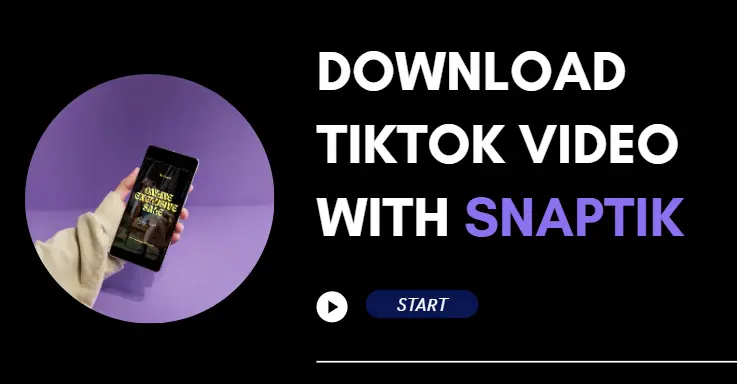
TikTok is full of viral content, but the watermark can be annoying when saving videos. SnapTik offers a simple solution to download TikTok videos on Android without a watermark. This guide will show you how to use SnapTik for a clean, watermark-free video download experience.
How to Download TikTok Video with SnapTik for Android
Using SnapTik to download TikTok videos without watermarks is a breeze. Just follow these simple steps:
1. Install SnapTik on Your Android Device
Before you can start downloading TikTok videos, you’ll need to install SnapTik on your Android device. Unlike apps available on the Google Play Store, SnapTik requires an APK file for installation. Here’s how to get it:
- Go to the official SnapTik website or a trusted third-party source.
- Download the SnapTik APK file to your Android device.
- Before installing, ensure you’ve enabled installations from unknown sources in your device settings (Settings > Security > Enable “Install from Unknown Sources”).
- Tap on the downloaded APK file and follow the on-screen instructions to install SnapTik.
2. Copy the URL of the TikTok Video You Want to Download
Next, open the TikTok app and browse through your feed to find the video you want to save. Once you have the video:
- Tap on the Share icon (usually located on the right side of the video).
- From the list of options, select Copy Link. This action will copy the URL of the video to your clipboard, which you’ll need to paste into SnapTik.
3. Open SnapTik and Paste the URL
Now, open the SnapTik app on your Android device. Once the app is open:
- You’ll see a prominent search bar where you can paste the TikTok video URL.
- Paste the URL you copied from TikTok into this search bar.
- Tap the Download button to begin processing the video.
4. Choose Quality and Download the Video
After pasting the URL, SnapTik will fetch the video. You’ll typically be offered several options for video quality. Select your preferred quality (typically in MP4 format) and choose the No Watermark version of the video.
- Tap on the Download button next to the no-watermark option.
- The video will start downloading, and it will be saved directly to your device’s storage in a folder for easy access.
5. Access the Downloaded TikTok Video
Once the download is complete, you can open your device’s File Manager or Gallery app to find the video. It should be saved in the SnapTik folder or a similar folder within your device storage. You can now watch the video offline, share it, or even upload it to your social media profiles without worrying about watermarks.
Why Choose SnapTik for Downloading TikTok Videos?
If you’re a frequent TikTok user, you’ve probably come across the annoying watermark that accompanies most videos. While it’s a great way for TikTok to promote its brand, it can detract from the viewing experience, especially if you’re planning to share or re-upload videos elsewhere. That’s where SnapTik comes in.
SnapTik allows you to download TikTok videos directly to your Android device without any watermark. It’s quick, easy to use, and doesn’t require you to sign up for an account or deal with complicated settings. Whether you want to save a dance challenge, a tutorial, or a funny clip, SnapTik has you covered.
Additional Features of SnapTik
Besides watermark-free downloads, SnapTik comes with a few other features that make it a must-have for TikTok enthusiasts:
- Fast Downloads: SnapTik is designed to be quick, allowing you to download videos in a matter of seconds.
- Supports Multiple Platforms: SnapTik doesn’t just work with TikTok. You can also use it to download videos from other social media platforms like Instagram and Facebook, although it’s most popular for TikTok content.
- No Registration Required: You don’t need to sign up for anything to start using SnapTik. Simply download the app, paste the video URL, and start downloading.
- Free of Charge: SnapTik is free to use, offering all of its features without the need for any paid subscription.
Tips for Using SnapTik Safely and Effectively
While SnapTik is a powerful tool, it’s important to use it responsibly:
- Respect Copyright: Always ensure that the videos you download and share respect the rights of the creators. Avoid downloading copyrighted content unless it’s for personal use or with the creator’s permission.
- Keep Your App Updated: Make sure to check for updates regularly to keep your SnapTik app running smoothly and securely.
Conclusion
Downloading TikTok videos without watermarks is easier than ever with SnapTik for Android. Whether you want to save your favorite viral videos, funny clips, or inspiring content, SnapTik provides a simple, free, and fast solution. With just a few steps, you can enjoy TikTok content offline without the distracting watermark, all while preserving the original quality.
Try out SnapTik today and start downloading your favorite TikTok videos without the watermark—making your mobile viewing experience that much better!